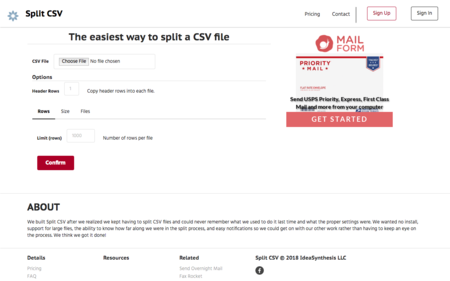
We built Split CSV after we realized we kept having to split CSV files and could never remember what we used to do it last time and what the proper settings were. We wanted no install, support for large files, the ability to know how far along we were in the split process, and easy notifications so we could get on with our other work rather than having to keep an eye on the process. We think we got it done!